Yelp for Business Owners: The Ultimate Guide 2019
Yelp is a review site where users share opinions and ratings of local businesses across the U.S. Businesses manage their own profiles on Yelp; this includes adding business information, answering comments, and advertising. With more than 130 million monthly users, Yelp offers businesses a valuable means to increase brand awareness and generate new customers.
While keeping your Yelp business account up-to-date is always a good idea, it will take time to acquire significant traffic and positive reviews. To speed up the process, we recommend advertising on Yelp; this will boost your business’s page traffic and improve search rankings. Sign up today and get a free $300 Yelp ad credit.
Here are the nine main business types Yelp is right for:
Here’s how to use Yelp for business in six steps:

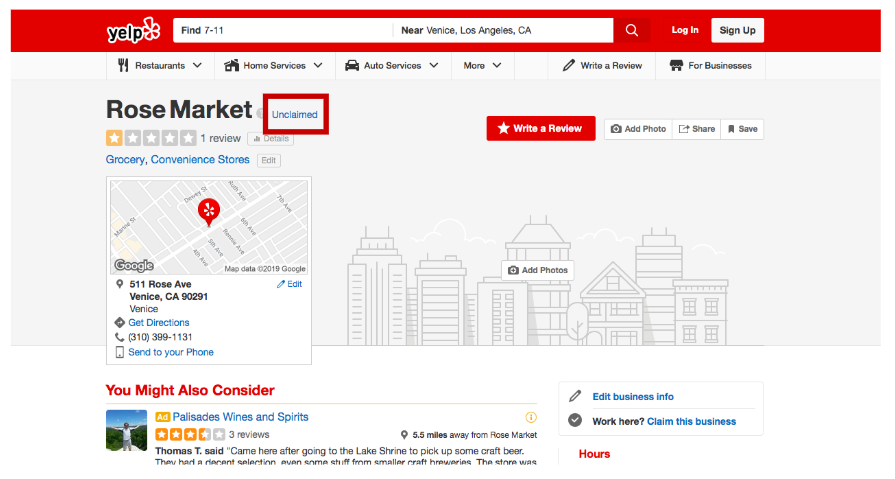
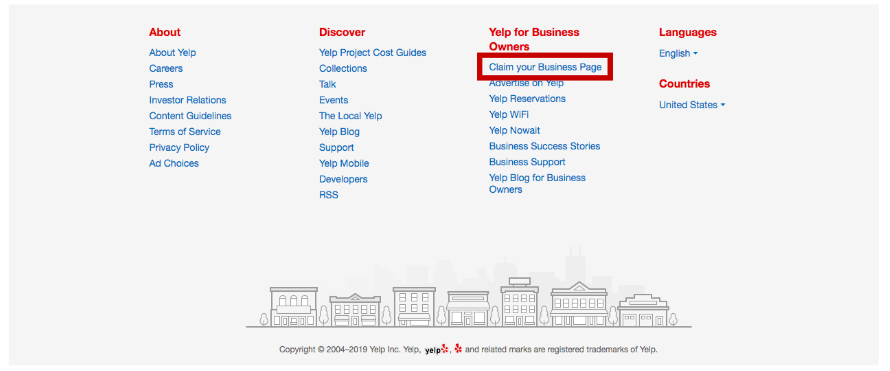
Here are the nine sections to complete in your Yelp for business profile:
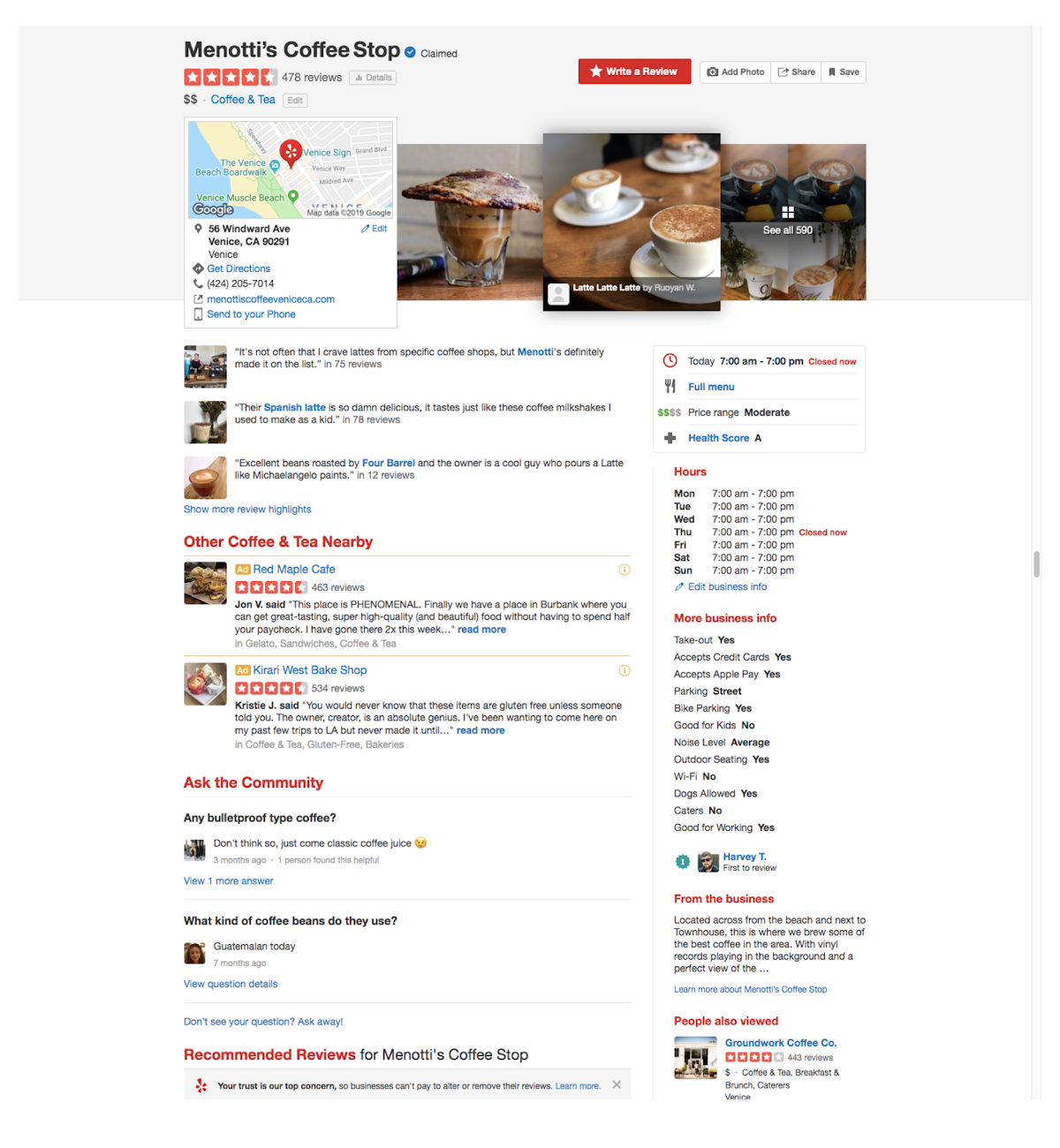
Here are nine ways to ask for reviews from your network:

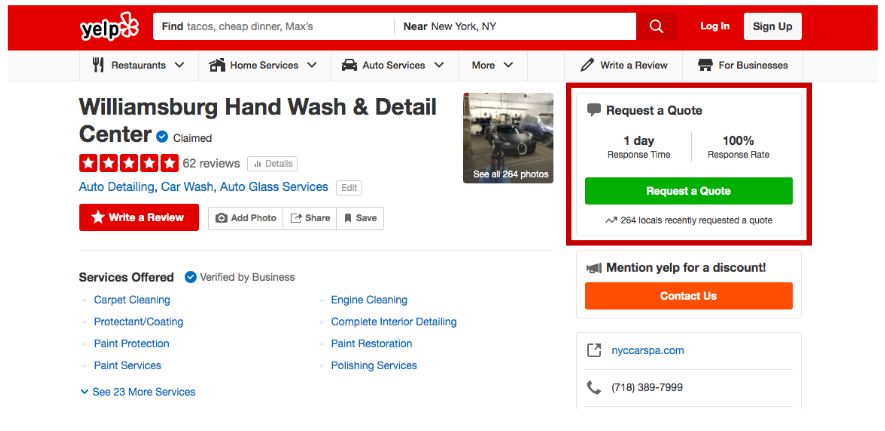
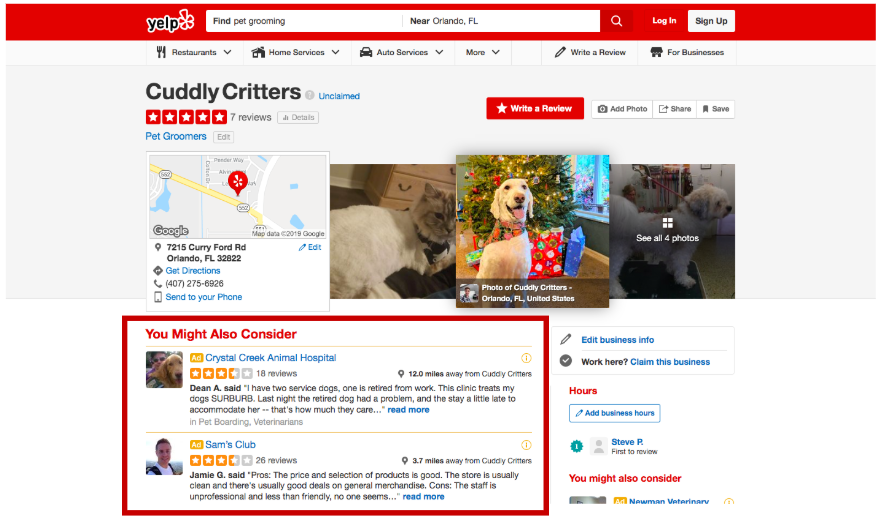
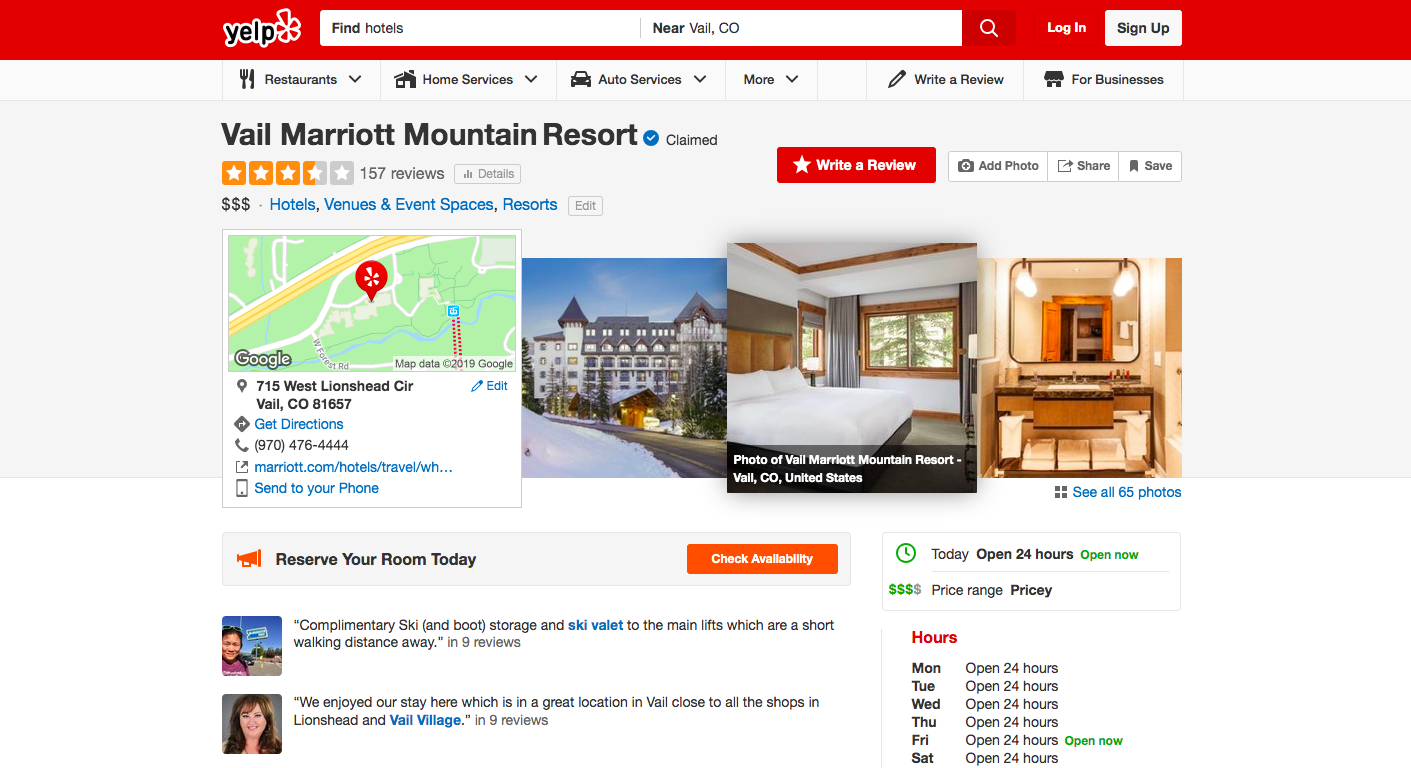
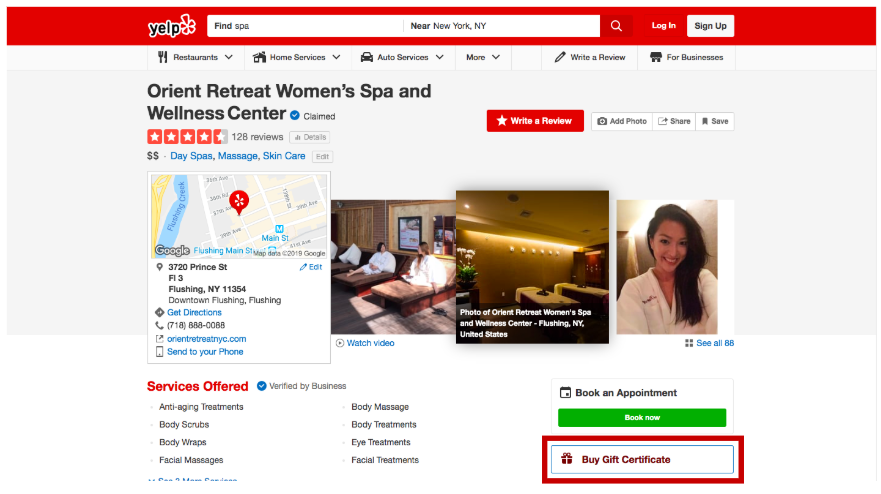
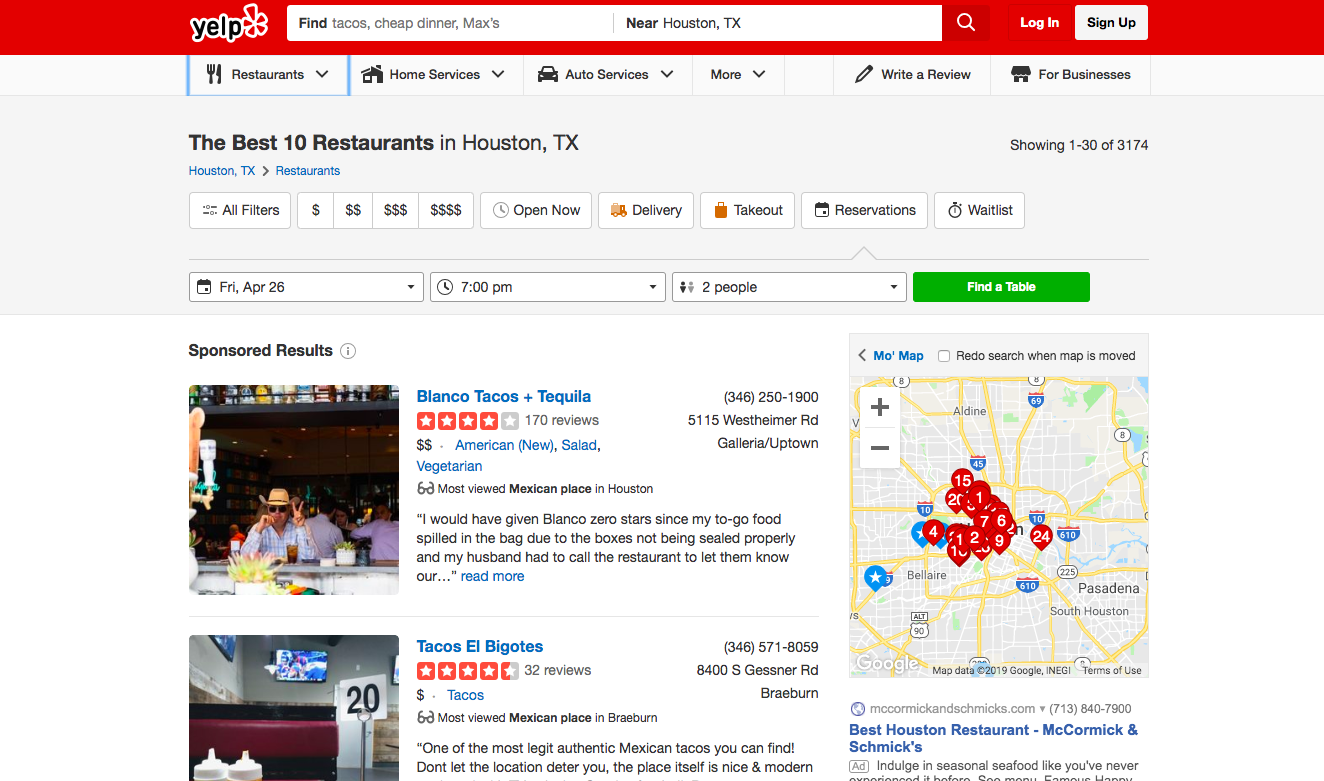
Here are the top three pros of Yelp for business:
Here are the top three cons of Yelp for business:
Here are seven tips from the pros on how to make the most out of Yelp for business:




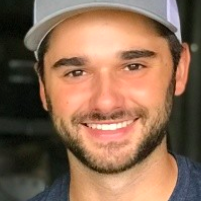


Even if you have a complete profile and manage all reviews, it can still be hard to show up in Yelp search results. Try Yelp Ads to give your business the boost it needs to gain visibility and to attract new customers. Get your free $300 Yelp advertising coupon by signing up today.
While keeping your Yelp business account up-to-date is always a good idea, it will take time to acquire significant traffic and positive reviews. To speed up the process, we recommend advertising on Yelp; this will boost your business’s page traffic and improve search rankings. Sign up today and get a free $300 Yelp ad credit.
Who Should Use Yelp for Business
Yelp is a forum with user-generated content that is designed to help consumers discover and review businesses in the following categories: restaurants and food, shopping, nightlife, entertainment, and service providers in all industries. All businesses that fall into one of these categories should build out their profile on Yelp, respond to Yelp reviewers, and consider Yelp advertising to help build their customer base and grow sales.Here are the nine main business types Yelp is right for:
- Restaurants and food service: This includes any type of local restaurant and food service business, from bakeries and coffee shops to high-end restaurants.
- Local retailers: Nearly any type of local retail store with a brick-and-mortar location that sells physical products qualifies for this category.
- Nightlife: This category is comprised primarily of bars and nightclubs, but other businesses that offer food and drink or other nighttime lifestyle products and services would fit this category as well.
- Entertainment: The entertainment category includes comedy clubs, music venues, and theaters.
- Home services: This category includes the following subcategories: contractors, electricians, plumbers, home cleaners, lawn care, locksmiths, and movers.
- Auto services: The auto services category includes everything from auto repair, detailing, and car wash facilities to local auto dealers, parking companies, and towing providers.
- Health and fitness: This includes gyms, fitness centers, tennis clubs, yoga studios, and similar business types.
- Beauty services: Beauty services encompass salons, spas, massage providers, and similar businesses.
- General services: There are many other local service-based businesses that are also good fits for Yelp, such as phone and computer repair companies, dry cleaning services, and pet grooming businesses.
Yelp Costs
It’s free to set up and manage a business profile on Yelp. However, you will have to pay $1 per day for business page upgrades, such as adding a call to action (CTA) button or removing competitor’s ads from your page, and $600 per 1,000 impressions if you choose to use Yelp advertising.Yelp for Business Costs
| Advertising Type | Cost |
|---|---|
| Create a Business Page | Free |
| Manage a Business Page | Free |
| Add a Call to Action Button | $1/day |
| Remove Ads From Page | $1/day |
| Use Enhanced Slideshow | $1/day |
| Paid Ads - Cost per Click (CPC) | Varies; $5 - $10+ per click |
| Paid Ads - Cost per 1,000 Impressions (CPM) | Varies; averages $600 |
| Yelp Deals and Gift Certificates | Commission on sales at 30% for deals, 10% for gift certificates |
How to Use Yelp for Business in 6 Steps
To successfully use Yelp for business, create your free Yelp account, update your profile with information about your business, ask for reviews from current customers, monitor your account, respond to reviews within 24 to 48 hours, and consider using Yelp advertising.Here’s how to use Yelp for business in six steps:
1. Claim or Register Your Yelp Business Page
Check that your business is not already on Yelp before creating a new profile. To do this, start by searching for your business on Yelp using the search bar. If a profile exists, claim it. If not, create a new profile by navigating to the footer, clicking the “Claim your Business Page” options, and following the steps to create your business page.
Search for your business in Yelp
Claim an Existing Profile
Navigate to Yelp.com and search for your business name in the top search bar. If your business comes up in the search results, click the listing to open the profile. On your profile, you should see the option to “Claim this listing” to the right of your business name. Click this button and complete the steps to claim the listing and gain ownership of the profile.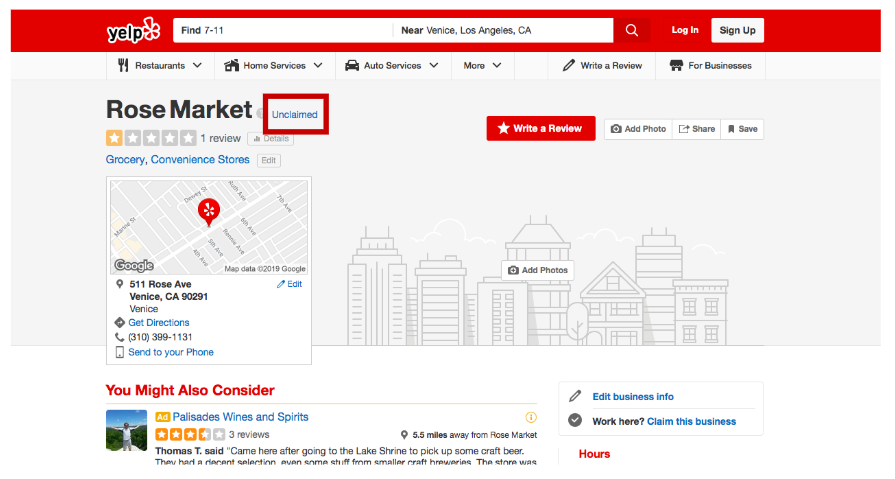
Example of an unclaimed business on Yelp
Create a New Yelp Profile
If your business does not have an existing profile on Yelp, create a new one. To do this, scroll down to the footer. Click “Claim your Business Page” in the menu options and follow the steps to register your new account, such as inputting your business name, address, hours, and contact information.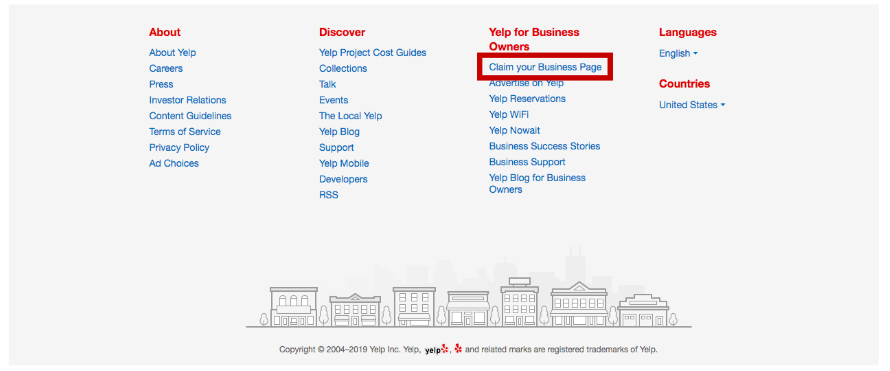
Create a new business page on Yelp
2. Add Business Information to Your Page
Once you have your business profile, you need to complete the profile by providing as much information as possible about your business. This includes your physical address, website URL, hours of operation, contact information, and a detailed description of your business. Then, add at least five photos of your business.Here are the nine sections to complete in your Yelp for business profile:
- Business name: If you created your profile yourself, then this section will be all set. However, if your business had an existing profile that you claimed, check to be sure your business name was input accurately.
- Categories: Every Yelp profile is linked to specific categories, such as “Restaurant” or “Gym,” with a maximum of three categories allowed per business. Be sure that your profile is linked to the correct categories; this is how users will find your listing when they browse Yelp.
- Location: Input your physical address. This is key as Yelp shows a map pinpointing your location on your profile, and also gives users the option to get directions to this address.
- Hours: Ensure that the hours listed reflect your actual hours of operation. Be sure to also update your holiday hours, as this is a time when many users will be looking to see if you’re open.
- Contact information: Give visitors a way to contact your business should they have additional questions, want to book a service, or make a reservation. Include both a phone number and an email, as well as any other contact methods you use.
- Your website address: Make sure that your website URL is accurate.
- More business information section: This section includes a breadth of additional information relevant to the category you choose. For example, a restaurant could input whether or not they accept credit cards, allow dogs, have Wi-Fi, offer takeout, have parking, and more. Add all pertinent information for your category type.
- Business description: Yelp gives businesses the opportunity to add a description of 1,500 characters. Complete this with information about your specialties, your business history, your staff, and any other information you think is relevant.
- Photo gallery: Photos on your profile are very important as they help illustrate what your business is and give visitors a sense of what to expect when they visit you. Upload at least five to 10 quality images of your business’ location (interior and exterior) and its products or services.
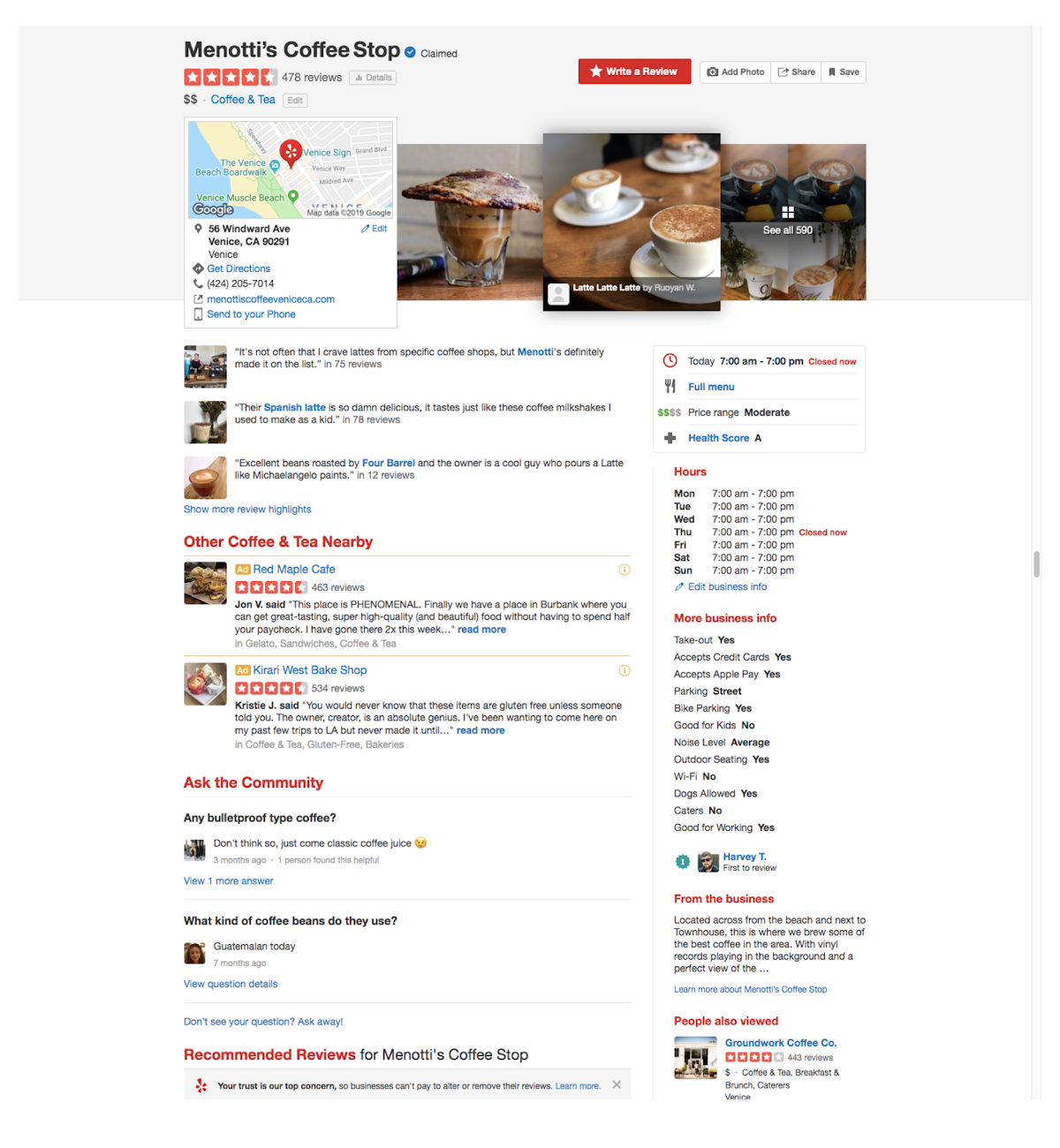
Example of a good Yelp business profile
3. Get Reviews From Existing Customers
The main reason people use Yelp is to research business ratings as part of their decision-making process. Therefore, it’s critical you spend time securing high-quality reviews from customers. Get your new profile off the ground with reviews from existing customers, friends, and family. Then, encourage new customers to leave reviews by offering incentives.Ask for Reviews From Your Network
The fastest way to start getting reviews is by asking existing customers, family, friends, and staff to leave a Yelp review on your business profile. Be sure that only those who use Yelp already leave a genuine review; Yelp will filter out reviews it deems to be inauthentic or “rigged.” To solicit reviews from your network, consider asking them in-person or post a request for reviews on your website, on social media, in emails or newsletters, on receipts, or via text messages.Here are nine ways to ask for reviews from your network:
- In-person: Ask friends, family, and staff members in-person to leave a review on your Yelp profile. Also, keep your ears open for customers who openly speak about how much they like your business, product, or service and invite them to share their review on Yelp.
- On your website: Encourage your website visitors to go to your Yelp profile by adding a Yelp badge on your site. Learn more about what a Yelp badge is and how to get one.
- Social media: Create a post on your Facebook, Instagram, and Twitter accounts asking for genuine reviews. Include a link to your Yelp business profile to make it easy for those who are interested in submitting one.
- Email: If you have an email contact list, send a mass email to your list sharing the news that you are new to Yelp and are looking for reviews.
- Email signature: Add a “Find us on Yelp” link to your email signature so that everyone you email sees this message, increasing the chances that someone you communicate with via email will leave a review.
- Newsletters: Businesses should include a message about their new Yelp account in weekly or monthly newsletters and ask customers to leave a review on the site.
- Countertop display: Set up a countertop display beside a register or checkout area asking for happy customers to review your business on Yelp.
- Via your receipts: Some point-of-sale (POS) systems allow businesses to add custom messages to the bottom of receipts. If you have this option, add a message inviting customers to leave a review on your Yelp profile.
- Follow-up texts: Businesses that offer reservation-based services—such as salons, dentists, or chiropractors—often use text notifications to remind clients of upcoming appointments. It’s possible to also use this as a customer service follow-up after a service has been rendered; simply add a request for a Yelp review.
Incentivize Customers to Leave Reviews
If you struggle to get the volume of positive reviews you are looking for, try offering an incentive for customers to leave a review. An incentive can be applied to nearly any of the methods above. For example, you could offer a coupon via email to those who leave a review. Consider which offer will be most attractive to your customers and which method will best reach them in order to effectively incentivize customers to leave reviews.4. Monitor Your Account & Respond to Reviews
Yelp profiles are not a set-it-and-forget it-type of account. After building out your profile and using strategies to get reviews, start monitoring your account. Check your account daily for new reviews—good and bad—and reply to them right away. Be sure to leave a public response to each one by going to the reviews section of your business account, finding the relevant review, and clicking “Add Public Comment.” Enter your response, click “Preview,” then “Post Comment.”Respond to Good Reviews
Look through your list of reviews and find the good reviews. Show your appreciation for good reviews by thanking the reviewer for their feedback. This can be done with a short reply, but be sure to vary your replies to avoid your response looking canned or automated.Respond to Bad Reviews
It’s crucial to reply to bad reviews as they are an opportunity to correct an issue. As a general rule of thumb, start by apologizing for the experience or issue that the reviewer had, invite the reviewer to contact you directly to come to a resolution, and be sure not to get defensive.Review & Analyze Yelp Metrics
Your profile includes a user dashboard that provides data on those who visit your profile. Review and analyze these available metrics to gain insight into when users are the most active, if there is a common thread in what they are saying, or if they are posting certain types of photos. For example, a restaurant might find that people are visiting its profile on weekdays before dinner. This could be a good indicator of when to run future marketing campaigns.
Example of the Yelp dashboard
Source: LinkedIn
Source: LinkedIn
5. Enhance Your Business Page
Yelp offers businesses the option to upgrade their profiles using enhanced, premium page features and Yelp Deals. The enhanced features include the addition of a call to action button, the inclusions of an enhanced photo gallery, and the removal of profile ads. Additionally, Yelp Deals allows you to offer exclusive deals on your profile, such as a discount or gift certificates, to monetize your account.Use Enhanced Business Page Features
Enhanced business page features include the ability to add a call to action button, remove competitor ads from your profile page, and use an enhanced image gallery. Each enhanced feature currently costs $1 per month and is added by contacting a Yelp Ad representative via phone at 877-767-9357.Add a Call to Action Button
A call to action (CTA) button is a button on your page that gives visitors a way to interact with your business by performing a certain action. For example, a restaurant could include a call to action like “Make a reservation” or “Place an order,” whereas a salon might use a call to action such as “Book an appointment.” The CTA button appears at the right-hand side of your business page.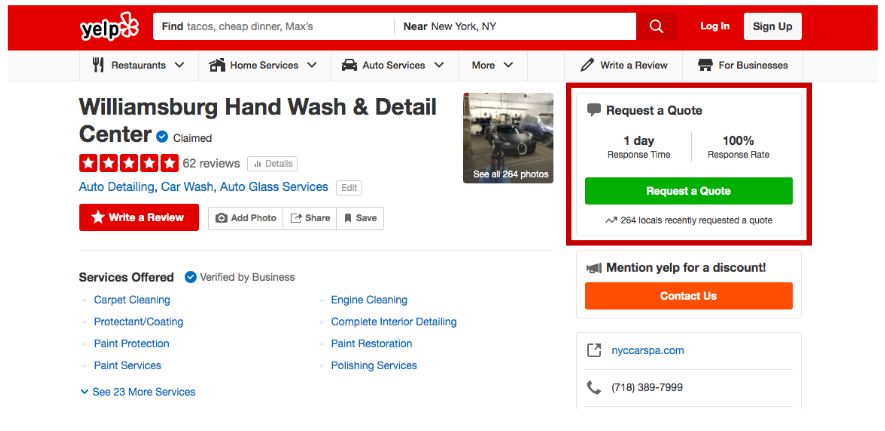
Example of a call to action button on a Yelp business page
Remove Competitor Ads From Your Business Page
Yelp automatically displays your competitor’s ads towards the bottom of your business page in order to give page visitors alternatives within your business category. This can be good for a visitor, but it’s not good for the page owner. To keep the focus on your business, you can choose to remove competitor ads from your page.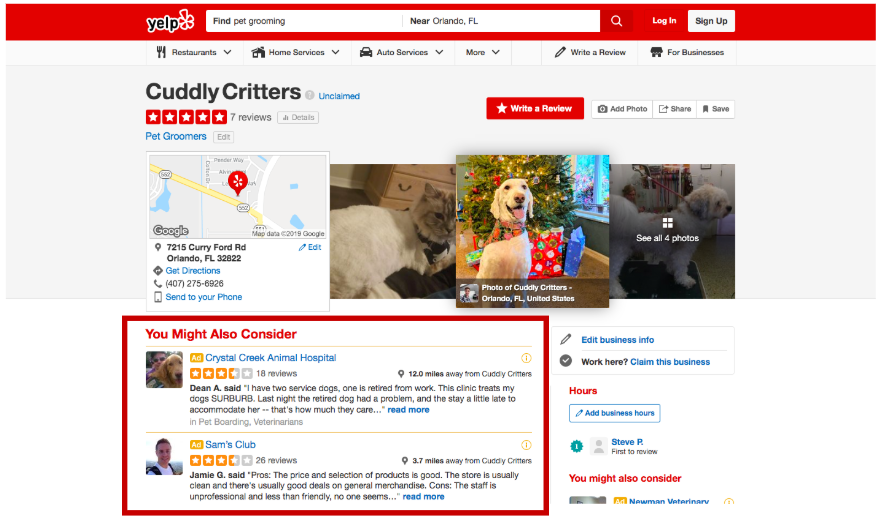
Example of a Yelp business page that displays competitor’s ads
Enhanced Photo Gallery
The enhanced photo gallery option allows businesses to select the order that their photos display in their photo gallery. This gives businesses the ability to control what visitors see when they visit their page. For example, a business may use this feature to showcase the professional photos they uploaded first. Otherwise, their photos may display after user-submitted photos, which may be low-quality and unflattering.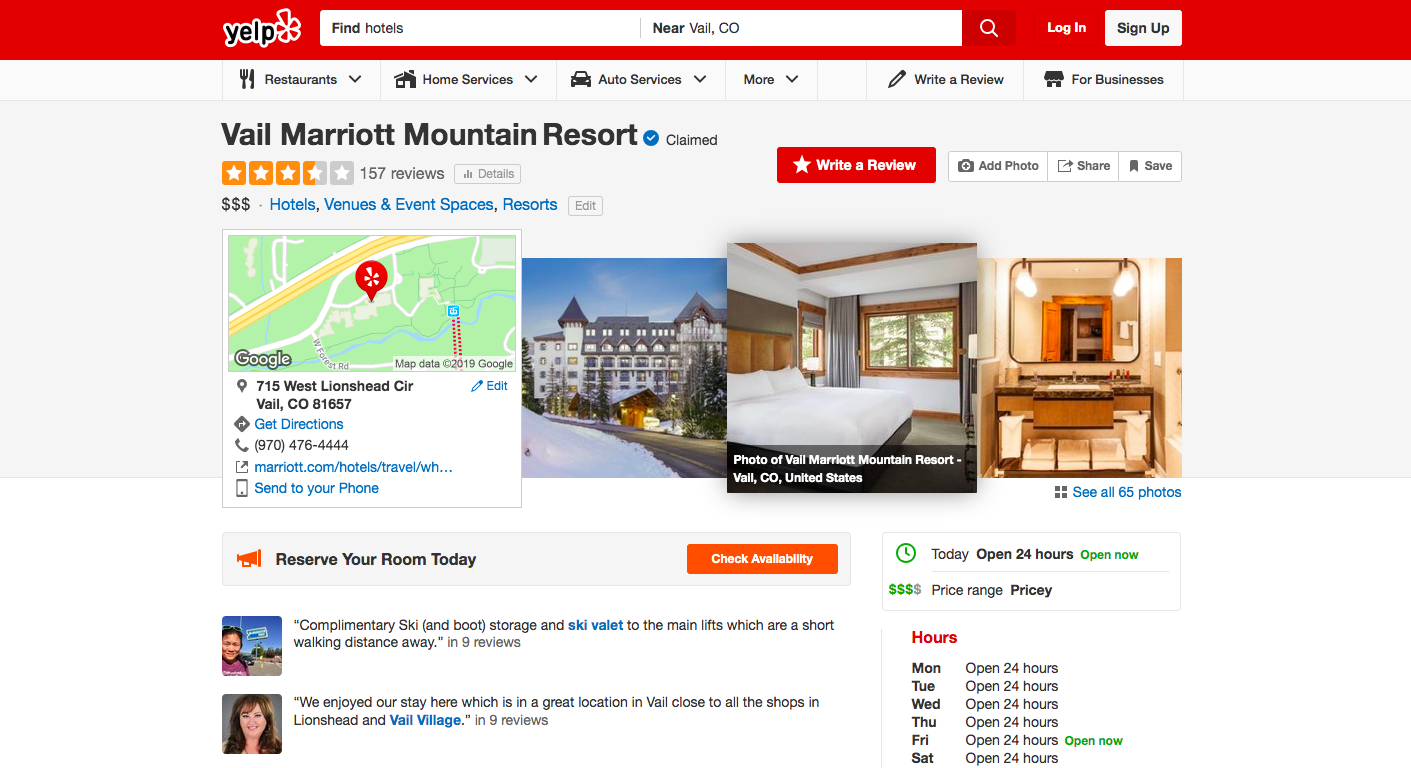
Example of a Yelp business page with an enhanced photo gallery
Yelp Deals & Reservations
Yelp Deals are prepaid vouchers and gift certificates businesses use to monetize their profiles. They are sold via a CTA button on a business’ profile page in the right-hand sidebar. Yelp Deals cost nothing upfront to use, and Yelp only charges a 30% commission for deals and 10% for gift certificates. Learn more about Yelp Deals.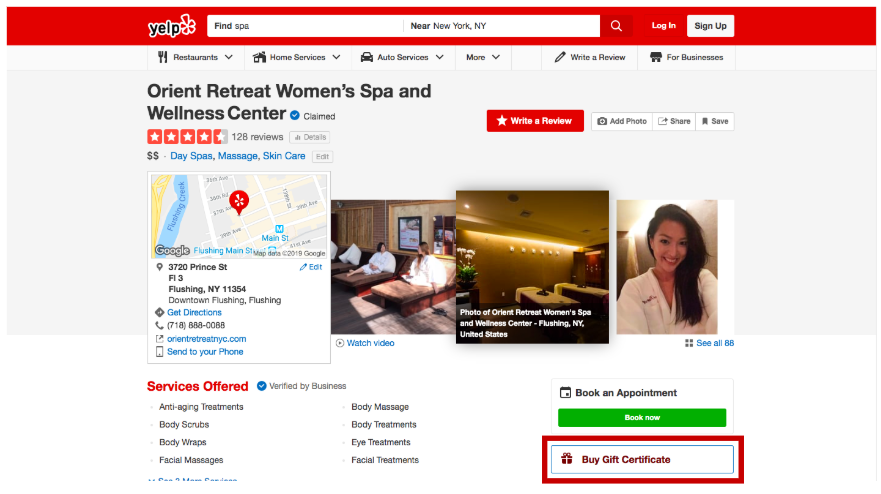
Example of a Yelp business page offering gift certificates
6. Consider Advertising on Yelp
Yelp advertising allows businesses to increase profile traffic, thereby attracting new customers. It achieves this through pay-per-click (PPC) ads that position your profile at the top of search results. The cost of these ads varies, but most advertising businesses spend $300 to $1,000 per month with a three-month commitment. For more information, contact a Yelp Ad specialist at 877-767-9357.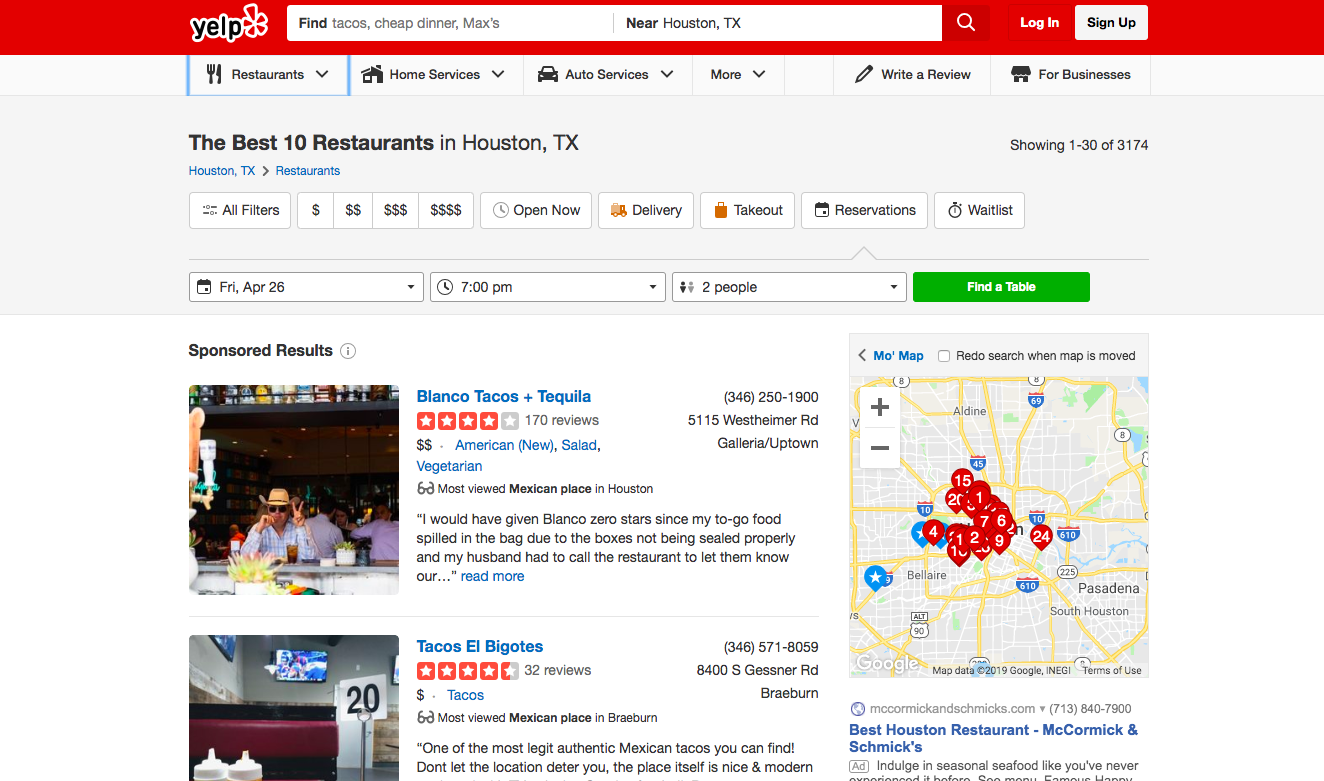
Example of sponsored pages in Yelp search results
Pros & Cons of Yelp for Business Owners
Businesses tend to have a love-hate relationship with Yelp. While some love the free exposure and social proof it provides, others dislike how much bad reviews can impact them and that Yelp Ads are costly.The Pros of Yelp for Business
Yelp for business has some very strong pros. The top pros of using Yelp for business include increased exposure, social proof, and that it’s free to use. These can make it a very affordable and effective way to market your business.Here are the top three pros of Yelp for business:
- Increased exposure: Yelp has more than 130 million active monthly users, meaning your business will gain a lot of exposure if it has a quality business page with many good reviews.
- Social proof: People use reviews as part of the decision-making process. Good reviews provide social proof, which gives those new to your business the confidence to try it.
- Cost-free: While you can opt for enhanced business page features or Yelp Ads, it is free to create and manage your business page on Yelp.
The Cons of Yelp for Business
The cons of Yelp for business are light compared to its pros. However, it’s worth acknowledging the downsides of Yelp for business. The top cons include the impact of negative reviews, the time it takes to manage another platform, and the cost to advertise on Yelp.Here are the top three cons of Yelp for business:
- Negative effect of bad reviews: People tend to only leave reviews when they are either extremely happy or extremely dissatisfied. Bad reviews can hurt a business that doesn’t have many reviews.
- Another platform to manage: Time is a limited resource and Yelp is another platform to manage; you don’t want to “set it and forget it.”
- Cost of advertising: While paid advertising is optional, Yelp’s pay-per-click platform generally has a higher-than-average cost-per-acquisition compared to other paid search and social platforms, such as Google Ads.
7 Pro Tips for Making the Most of Yelp
It’s not enough to simply manage a Yelp business page. For Yelp to be an effective marketing tool for your business, you need to manage it strategically. This includes providing helpful and timely responses to all reviews, optimizing your business page, and using Yelp advertising to increase your return on investment. For more insight, we asked the pros for their advice on how small businesses can best use Yelp for business.Here are seven tips from the pros on how to make the most out of Yelp for business:

1. Block Irrelevant Keywords on Your Yelp Ads
Nick Leffler, Owner, Exprance
If you’re advertising on Yelp, give your account a bit of time and then keep an eye on the keyword manager in the ads section of the Yelp dashboard. You’ll see a lot of keywords that make absolutely no sense for your business. Block those immediately! This will save you a lot of money when they don’t show up on those search terms again, making your ad dollars go a lot further.
2. Optimize Your Business Page
Jordan Brannon, President, Coalition Technologies
Optimize your Yelp listing for search engine optimization (SEO). Take the primary keywords that are related to your business, product, service, industry, and location, and put them in your company name, your business description, and in your photograph captions. Use the keywords naturally in a way that is appealing to your customers. Often, your Yelp listing will outrank your own website for certain types of searches if properly optimized.
3. Respond to All Reviews in a Timely Manner
Ollie Smith, CEO, ExpertSure
It is critical to read and respond to customer reviews, even the negative ones, in a timely manner. Customer reviews assist you in better understanding what your customers think of your business—even the negative ones. More importantly, the more positive reviews received and responded to, the higher you will rank on the site, which is great for your business.
4. Keep Your Business Page Up to Date
Ryan Schilling, Director of Development, Leadhub
Yelp’s search algorithm favors active company profiles. With that being said, a few easy ways to showcase activeness is to respond to customer reviews as the business owner and update Yelp offers seasonally. This way, visitors will have relevant information at the right time and are encouraged to interact with you versus seeing a stale page that is out of date.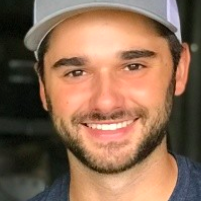
5. Focus on Existing Yelp Users, Not Potential New Ones
Jake Lane, Director of Growth, NuWash Car Wash
Focus on delivering the best presence for existing Yelp users, rather than trying to direct non-Yelp users to your profile to leave a review. You can enhance the experience further by providing solid feedback time, offering a discount through the call to action feature, and uploading better photos than your competitors.
6. Keep Your Business Information Consistent
Lincoln Rinehart, SEO Strategist, Adept Marketing
Yelp, similar to Google, utilizes other websites to confirm that it’s serving users correct information. Making sure business information is consistently listed on all other citation sites will improve your Yelp page performance. Also, make sure your profile is complete and includes core business-related keywords. Each profile section is used to help Yelp identify the most relevant results to a searcher.
7. Limit Your Audience When Advertising on Yelp
Logan Brown, Founder, Broadmoor Marketing
Should you decide to enter into an advertising agreement for your business, start small by targeting a tight radius (less than two miles) and the closest neighborhoods to your location. Be sure to ask how many impressions you can expect to receive and negotiate your ad spend to the lowest dollar amount your rep will agree to. Additionally, create Yelp-only coupons, deals, or offers so you can accurately track your return on investment.Frequently Asked Questions (FAQs)
How can I acquire & manage Yelp reviews?
The best way to get reviews is by asking for them from those in your existing network, such as current customers, friends, and family. Once you begin receiving reviews, be sure to respond to every review. This helps show that your business is proactive and cares about its customers by providing quality customer service. Get more insights by reading our article on 25 resources for handling reviews.Should I use the Yelp reservations feature?
Whether or not you should use the Yelp reservations feature will depend on your individual business needs and goals. It can be a helpful feature for generating more reservations, but it does introduce a new touch point for customers that you need to track. Learn more about Yelp reservations and what users think of it on our Yelp reservations review page.How do I use keywords to optimize my Yelp page?
Target keywords are the words and search terms that people use to find your business in search engines. For example, Nonna’s Trattoria is an Italian restaurant, so its primary (or most used) keyword will be “Italian restaurant.” Find the keywords people use to find your business by using a keyword research tool like Ubersuggest and use relevant keywords throughout your Yelp business page.Bottom Line: Yelp for Business Owners
Yelp is one of the largest review sites with more than 130 million active monthly users. To effectively use Yelp for business, create a comprehensive business profile, utilize enhanced business page features, and engage with customers by responding to all reviews quickly. Doing so will increase your visibility and grow your customer base, leading to more sales.Even if you have a complete profile and manage all reviews, it can still be hard to show up in Yelp search results. Try Yelp Ads to give your business the boost it needs to gain visibility and to attract new customers. Get your free $300 Yelp advertising coupon by signing up today.
Comments
Post a Comment